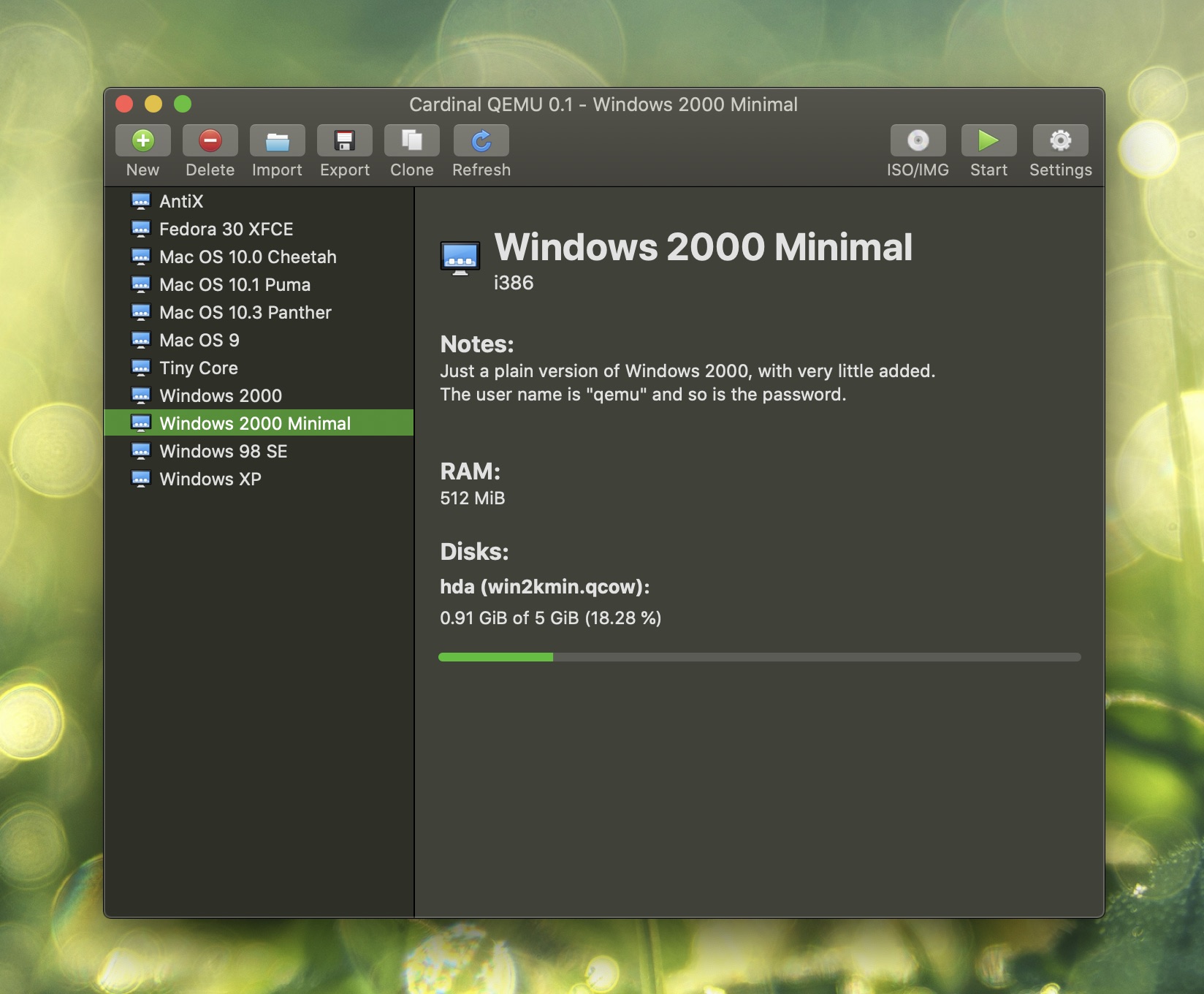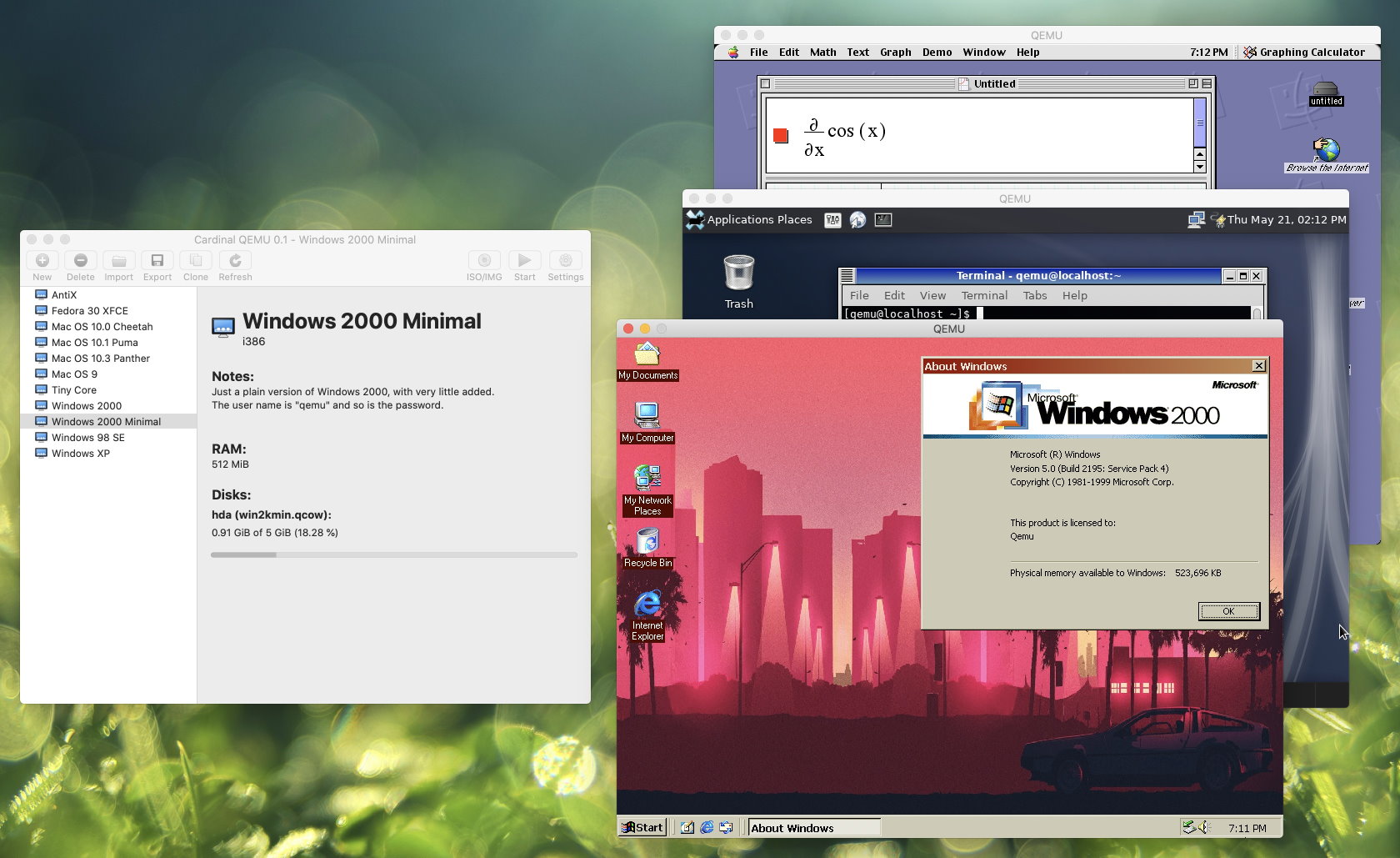Emulate different systems
All sorts of hardware configurations, from old to modern, can be emulated.
This includes x86, x64, PPC, and ARM.
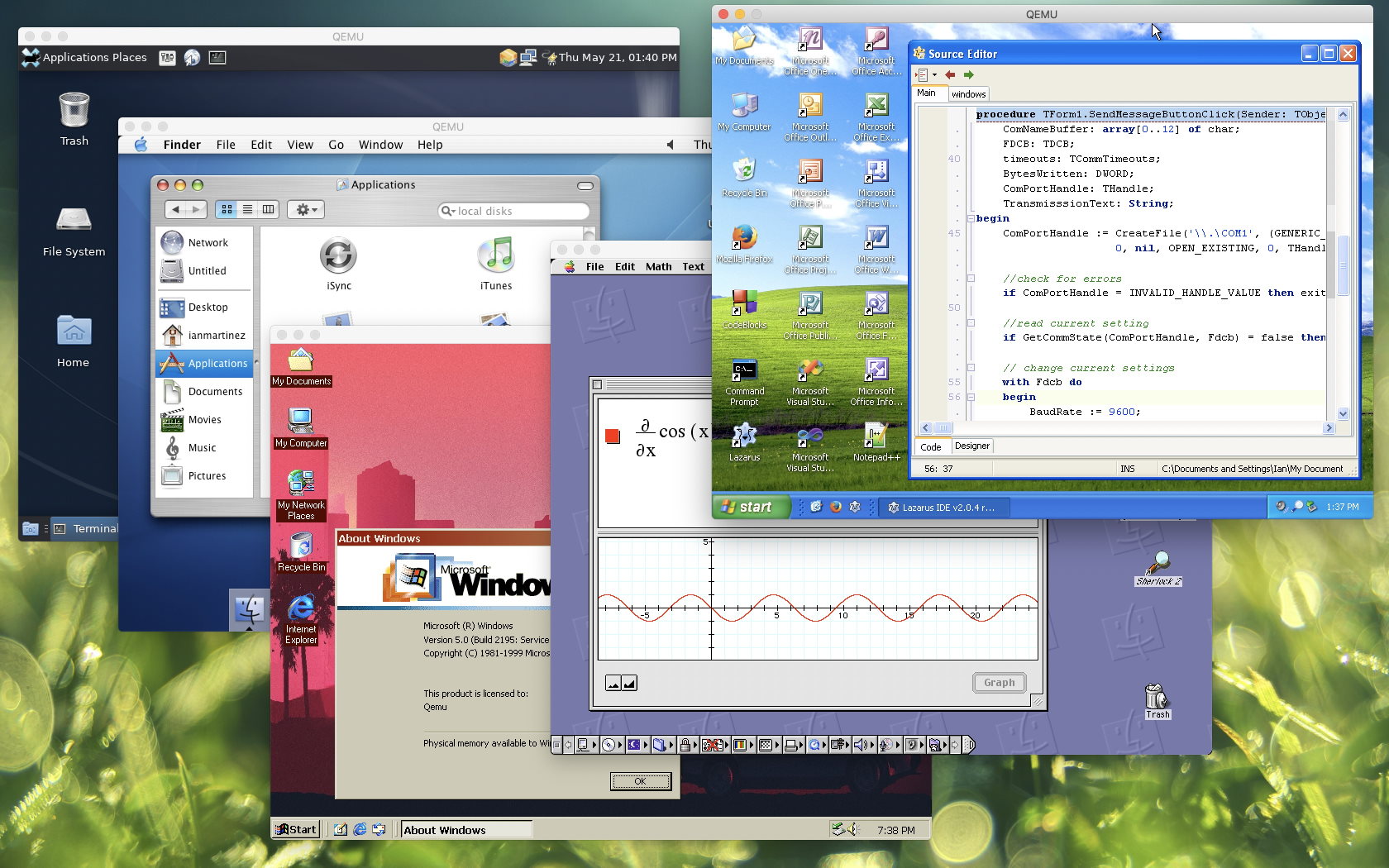
All your machines in one place
Manage your machines with ease.
All of your QEMU machines are organized in a single list, with stats about each machine.
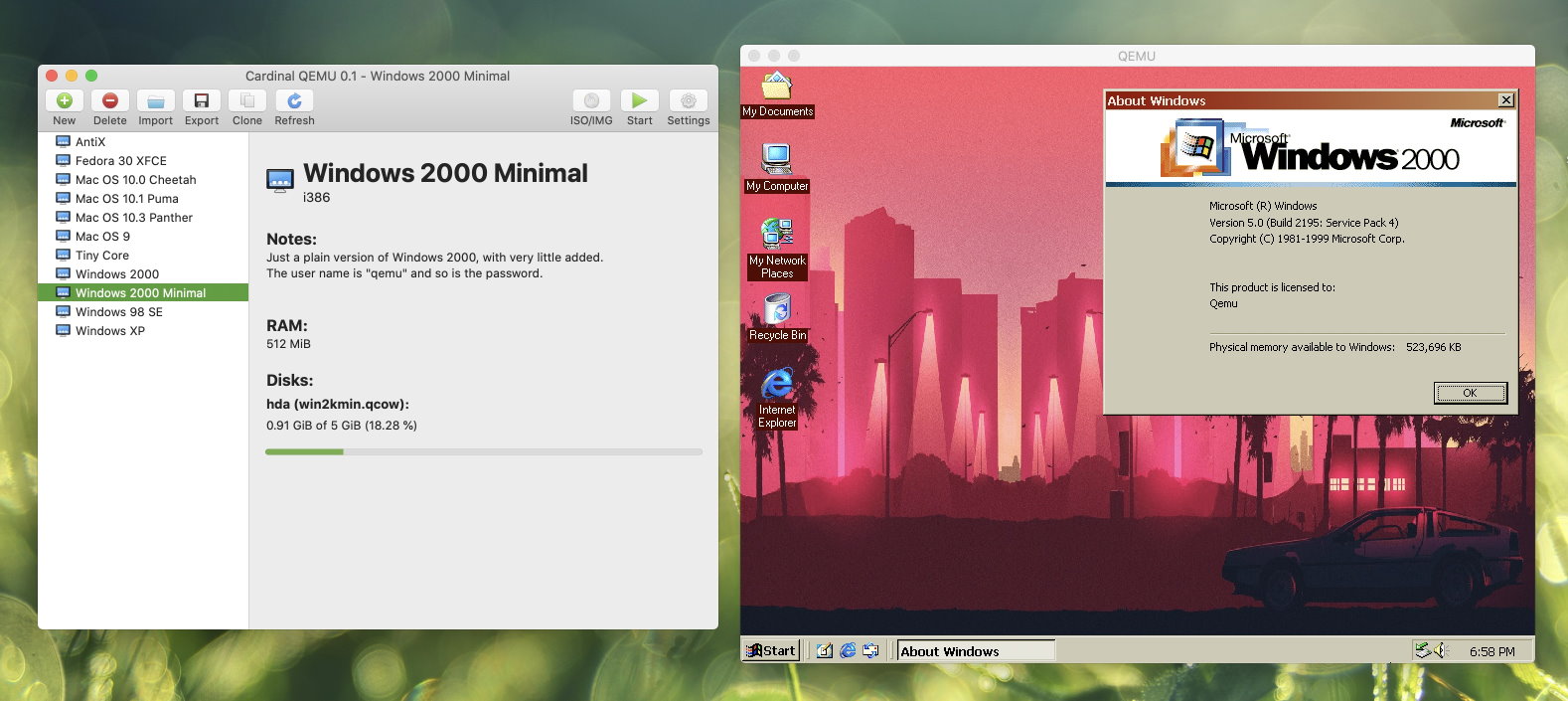
Create a new machine in seconds
When creating a new machine, Cardinal QEMU will automatically find the best configuration to boot it.
Rather than messing around with command line arguments to figure out how to boot a machine correctly, Cardinal QEMU ships with a wide variety of presets for emulating common systems.
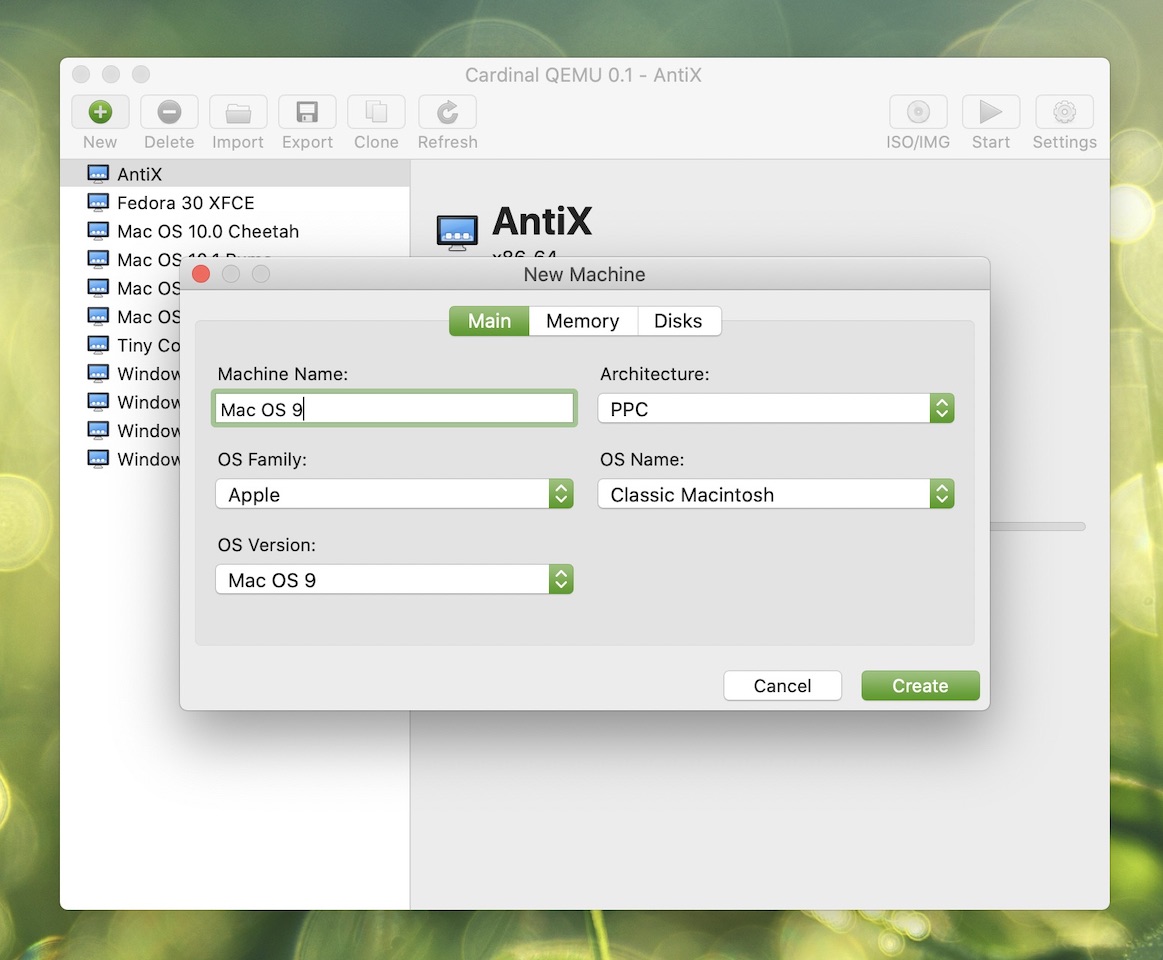
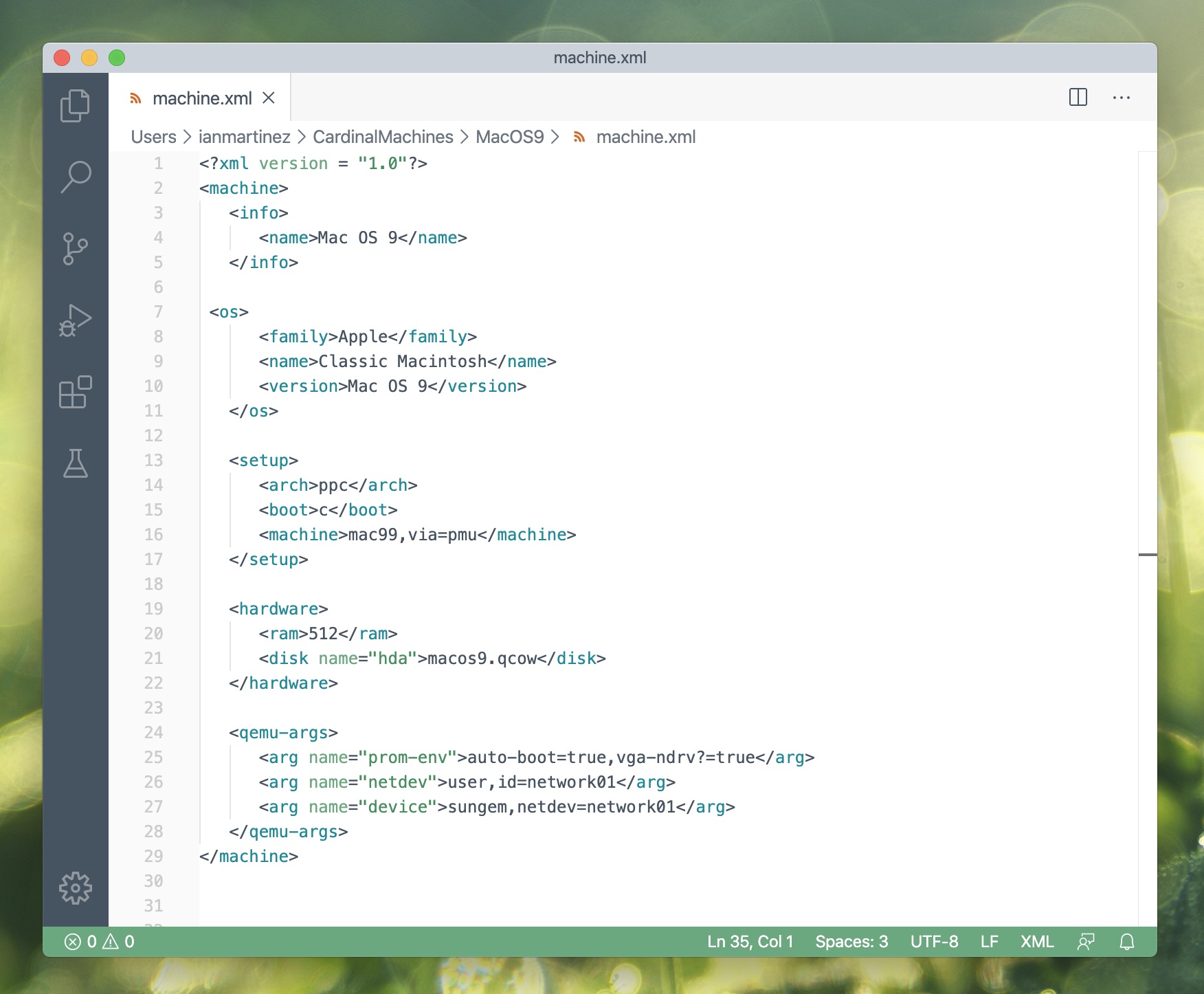
Manage removable media
Adding ISO and IMG disks has been simplified.
Just click the ISO/IMG button to open the Insert Disk dialog and pick your disk. Check Boot Disk if the disk should be the first boot item and Floppy, if it should be treated as a floppy disk instead of a CD.
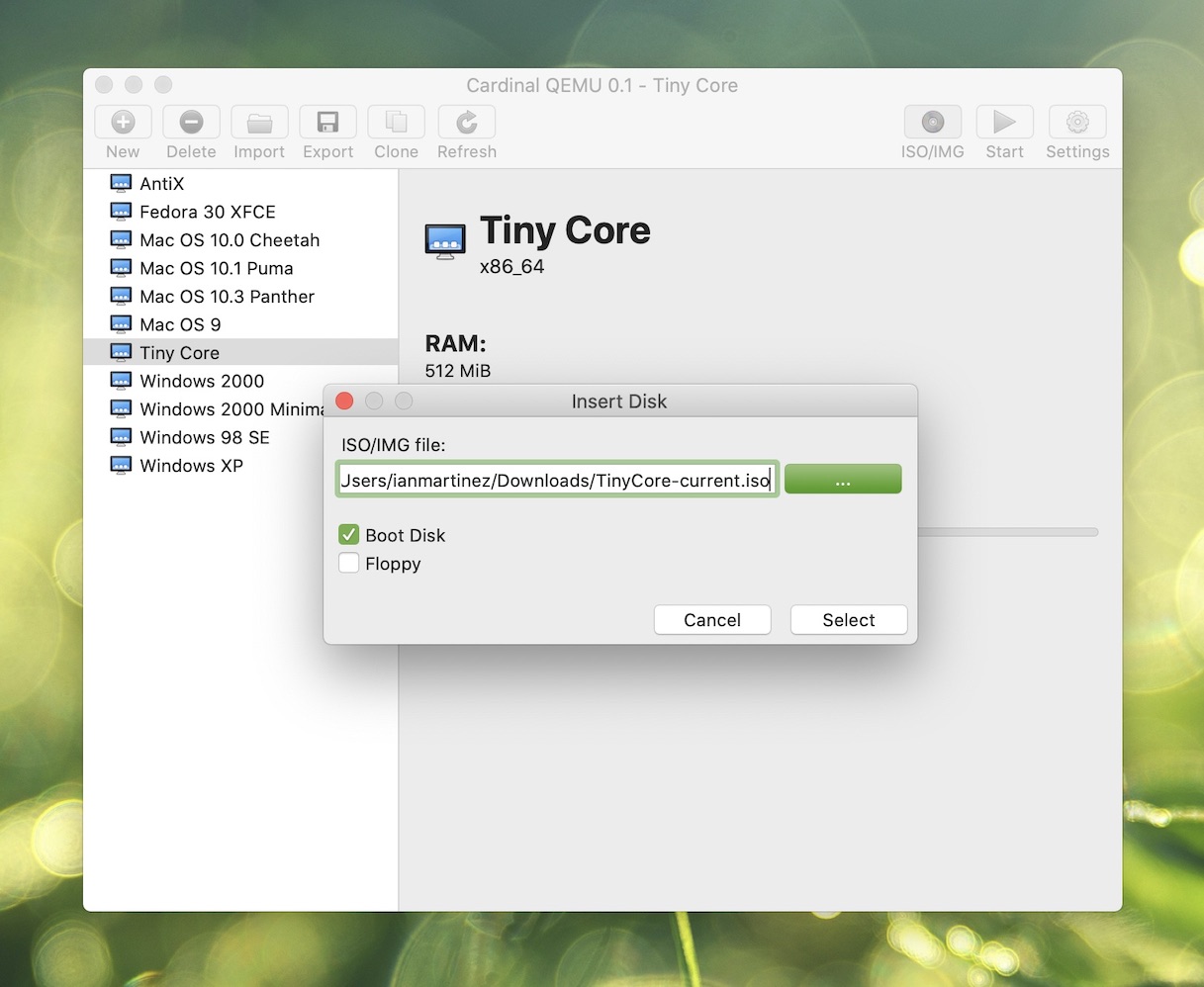
Import/export machines
Machines can be easily imported and exported at the click of a button.
When exporting, all of a machine's data (disks and configuration) are stored in a compressed archive that can be shared between computers.
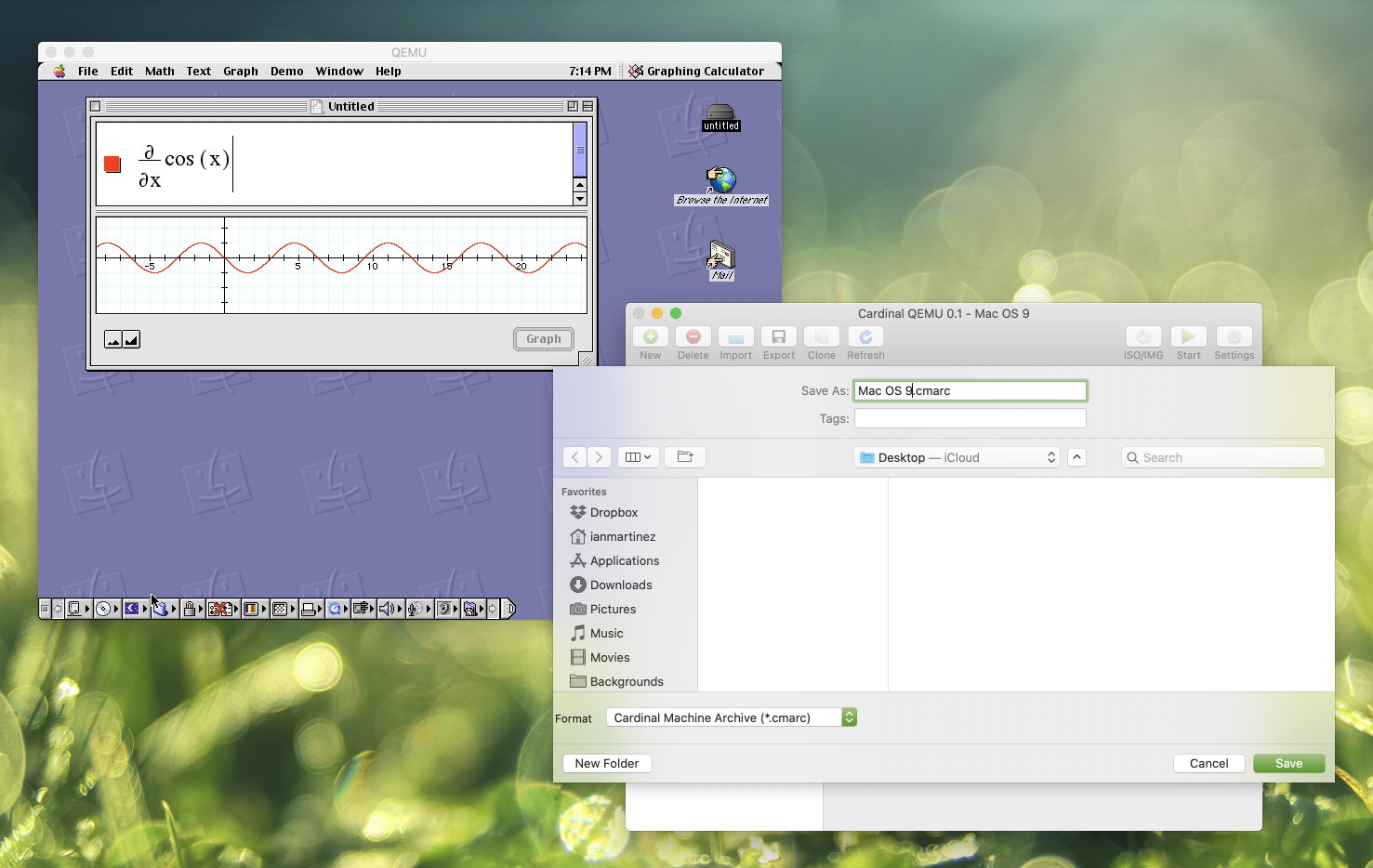
Native on every system
Thanks to the Eto.Forms UI framework, which uses the operating system's underlying toolkit, Cardinal QEMU looks and feels just like a native app.
As a result, it supports dark mode and accent colors on macOS and GTK themes on Linux.