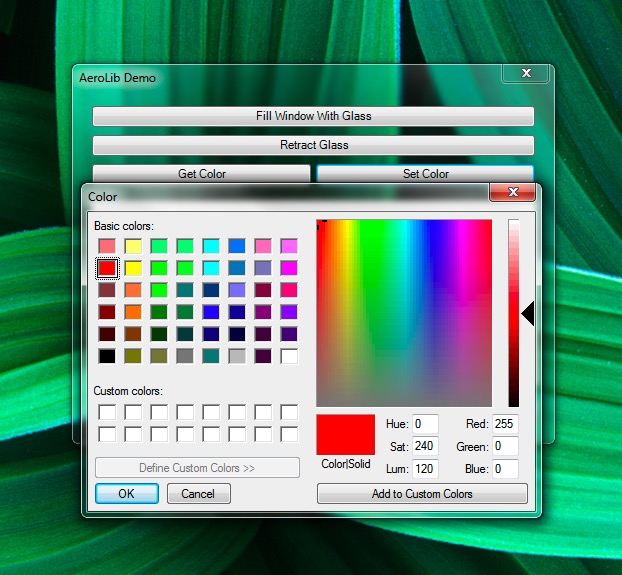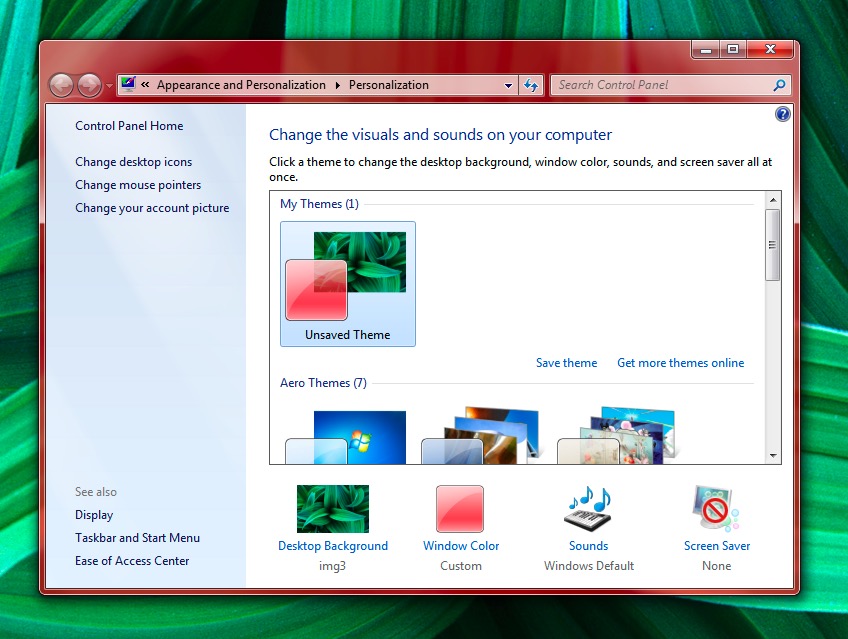AeroLib
An extensive C# library for manipulating the DWM (Desktop Window Manager) on Windows Vista and Windows 7.
Surround a control with Aero Glass
Surround a control named SurroundedPanel with Aero Glass.
Note: The background of a region needs to be black for Aero Glass to expand into it.
BackColor = Color.Black;
Window.AeroSurroundControl(this, SurroundedPanel);
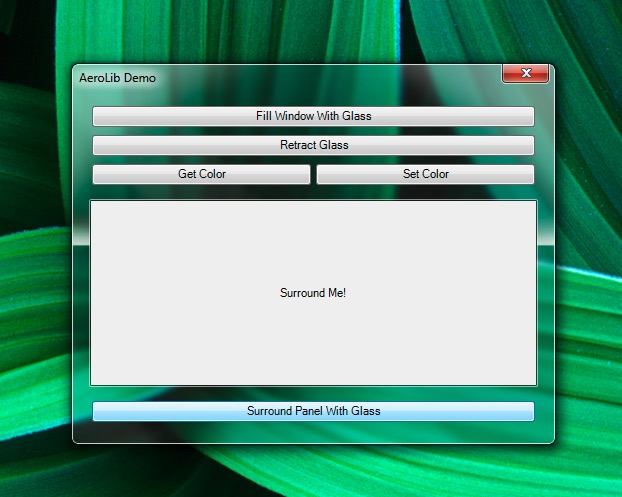
Fill a form with Aero Glass
Fill a form's entire client area with Aero Glass.
Note: The background of a region needs to be black for Aero Glass to expand into it.
BackColor = Color.Black;
SurroundedPanel.BackColor = Color.Transparent;
Window.AeroFill(this);
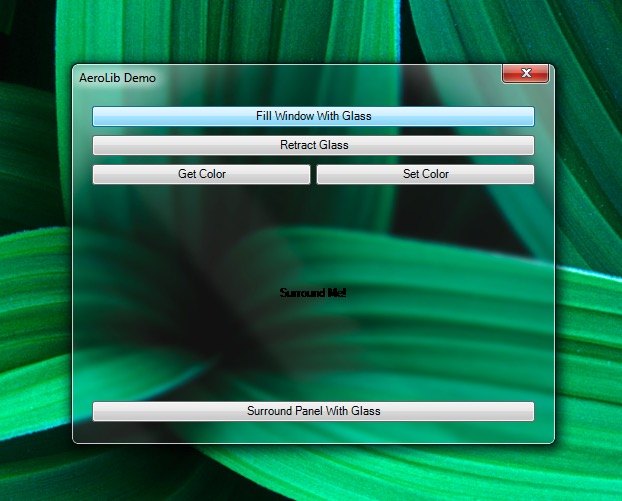
Retract Aero Glass
Remove expanded Aero Glass from a form.
Also reset the background color now that the black is no longer needed.
BackColor = SystemColors.Control;
SurroundedPanel.BackColor = Color.Transparent;
Window.AeroRetract(this);
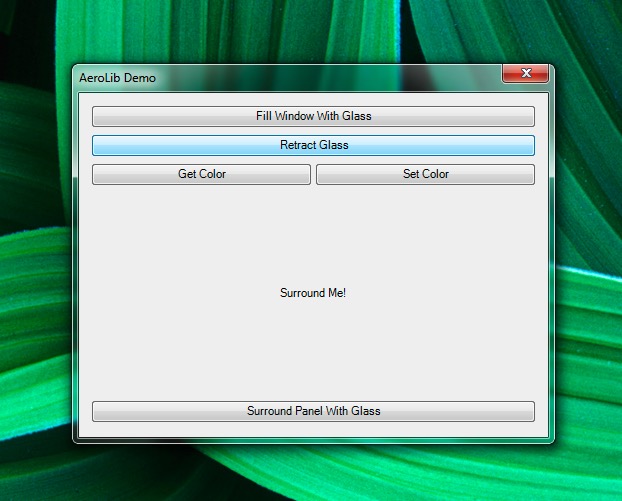
Get the Aero Glass color
Get the primary color of the Aero Glass, if it exists and show it in a message box.
// Get the Aero Glass color
var aeroColor = Desktop.AeroColor;
// Check if the color exists, which might not be the case
// if on an older system or when using the Classic theme
if(aeroColor != null)
MessageBox.Show("The Aero Glass color is: " + Desktop.AeroColor);
else
MessageBox.Show("Aero is not enabled.");
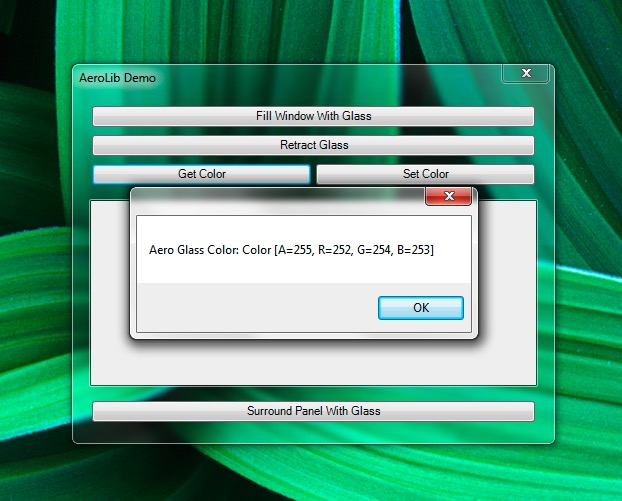
Set the Aero Glass color
Set the primary color of the Aero Glass effect from a System.Windows.Forms.ColorDialog named ColorDialog.
// Get the Aero Glass color
var aeroColor = Desktop.AeroColor;
// Check if the color exists, which might not be the case
// if on an older system or when using the Classic theme
if(aeroColor != null)
{
// Set the color dialog to match the
// current color
ColorDialog.Color = aeroColor.Value;
if (ColorDialog.ShowDialog() == DialogResult.OK)
Desktop.AeroColor = ColorDialog.Color;
}