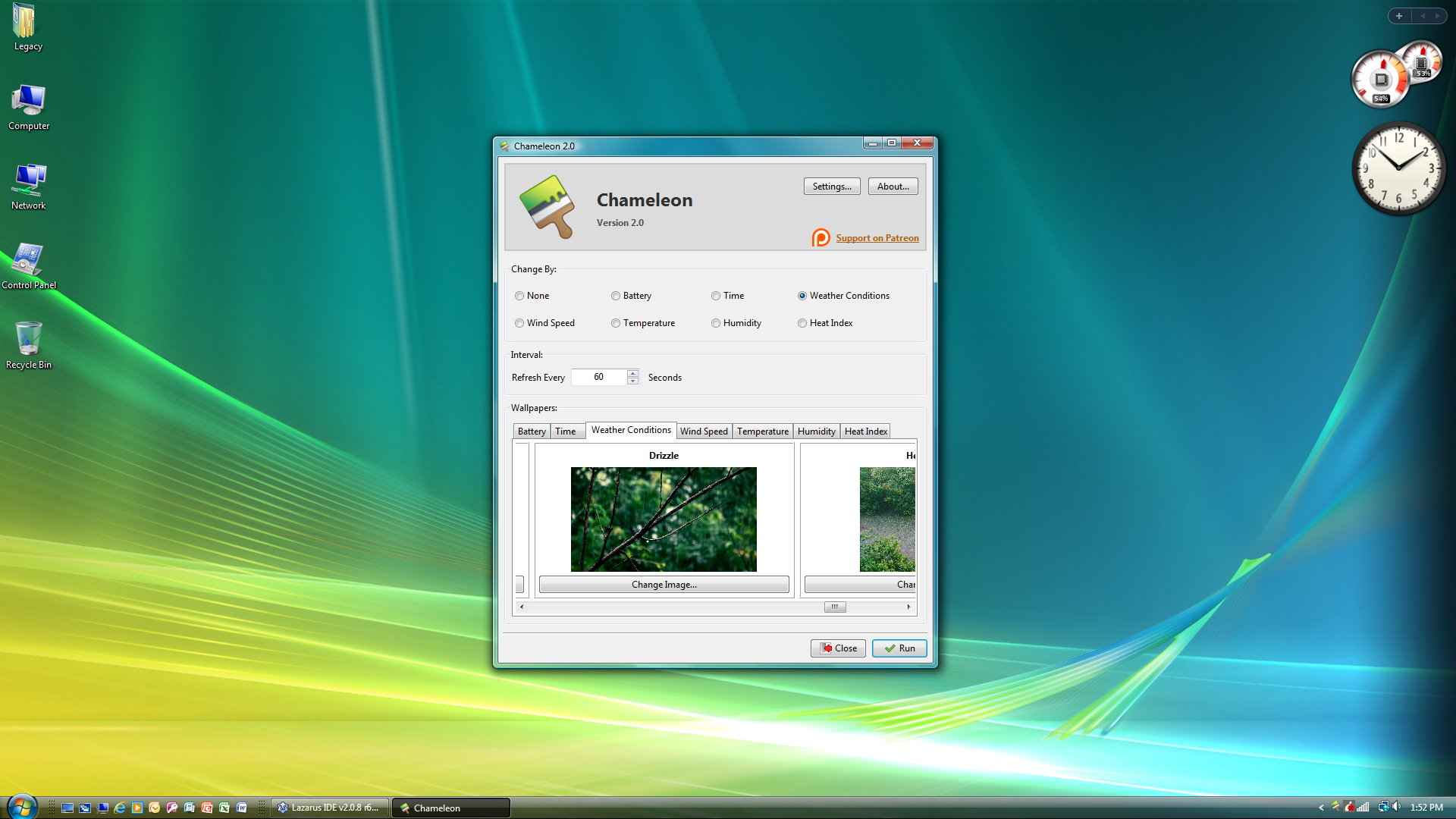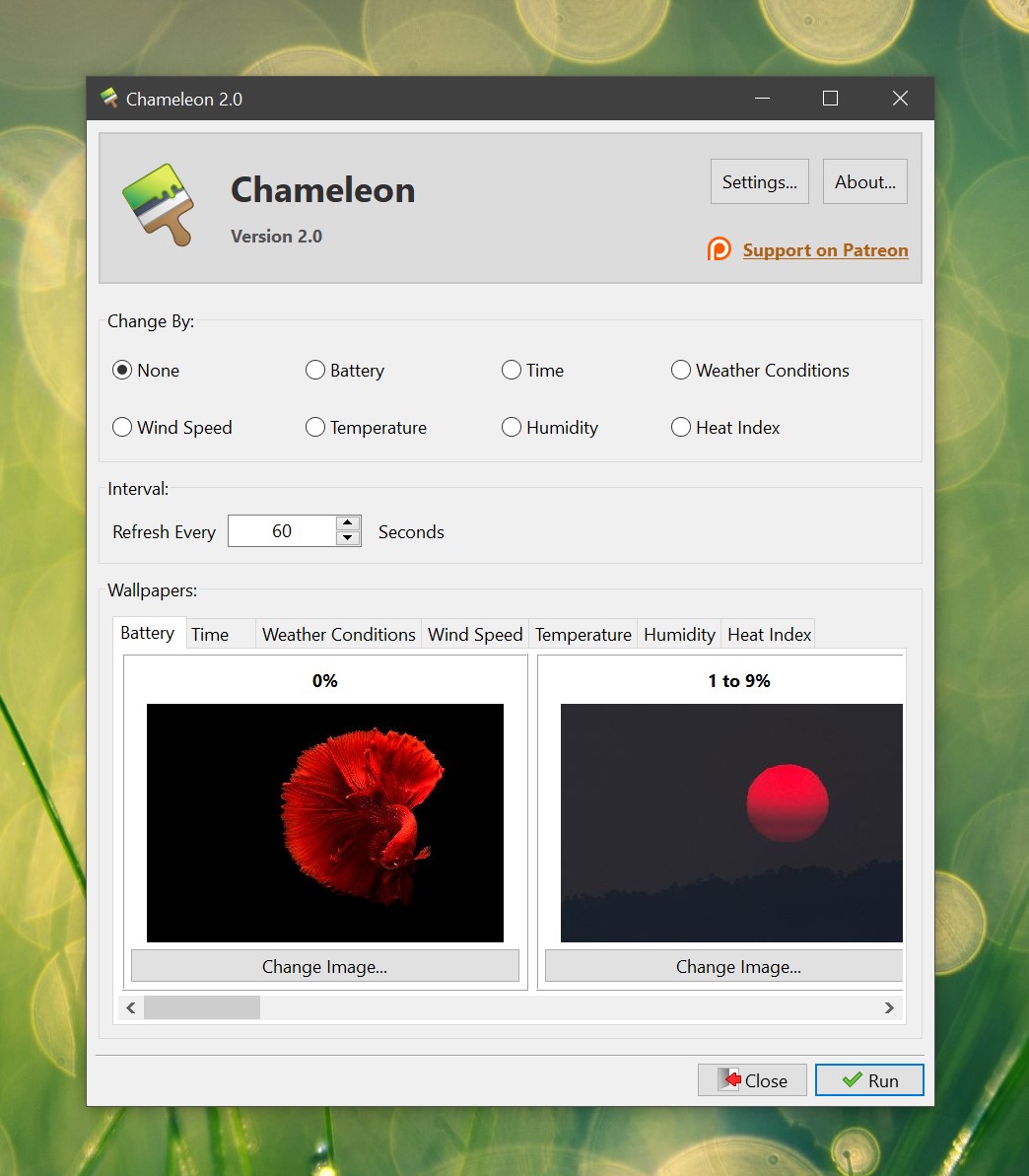Multiple modes
Your wallpaper can be changed with 7 different modes.
The modes include: battery, time, weather conditions, wind speed, temperature, humidity, and heat index.
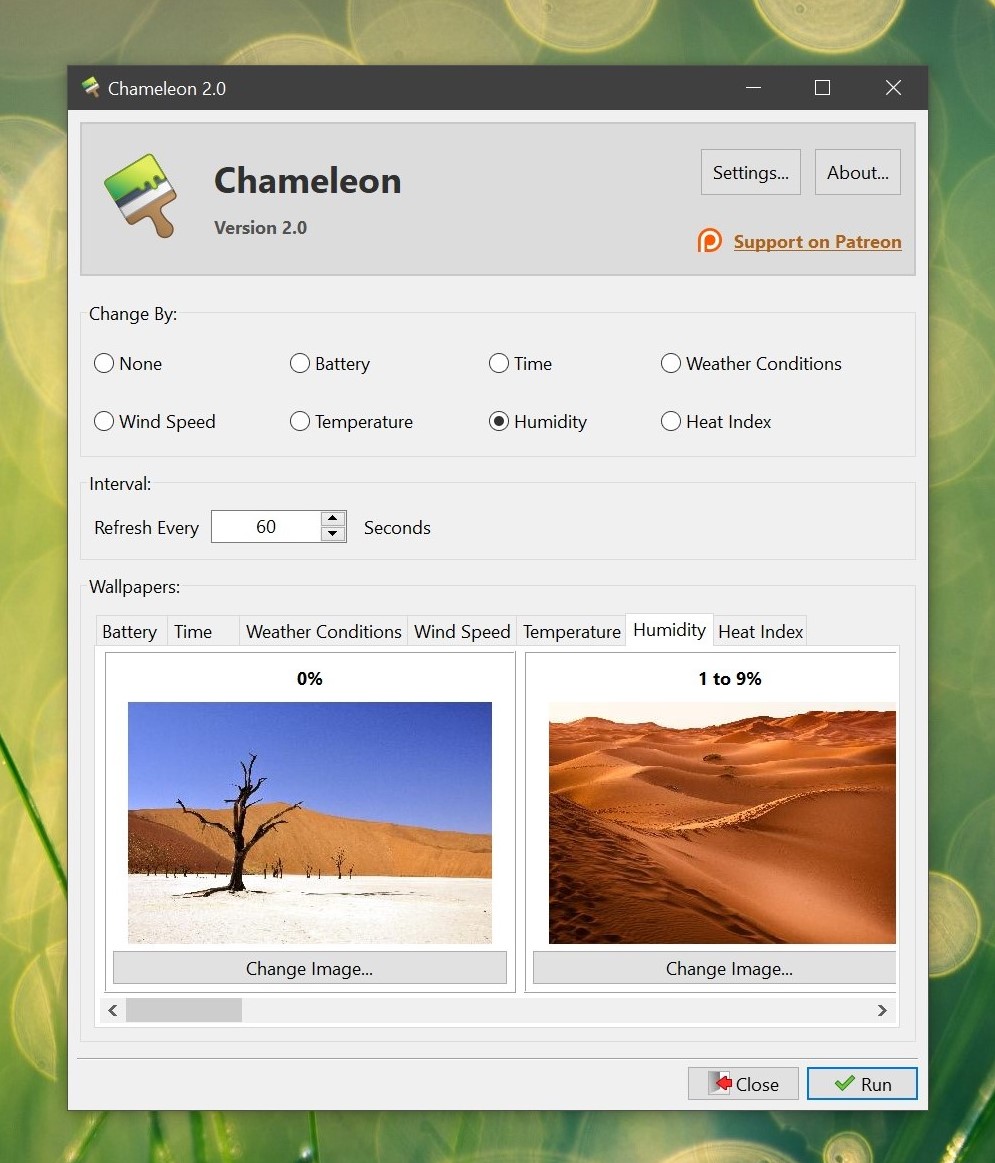
Change your desktop with the weather
Set your location in the settings dialog.
Chameleon will fetch up-to-date data every time it refreshes and set the wallpaper to match the weather.
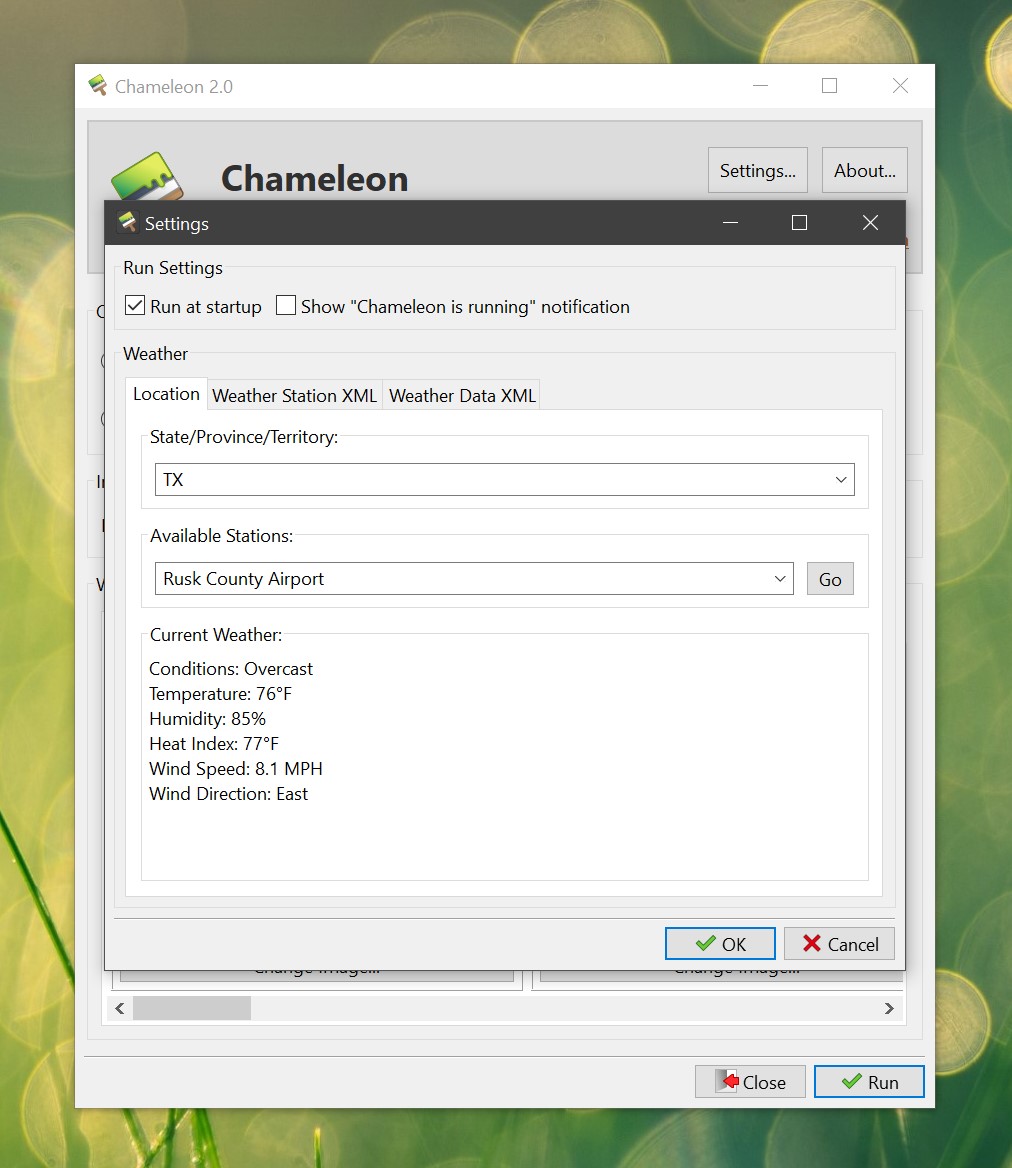
Pick your own images
Wallpapers can be customized for each range within a mode.
For example, if your mode is temperature, you can set your own wallpaper to use for 10°F to 19°F, 20°F to 29°F, and so on...
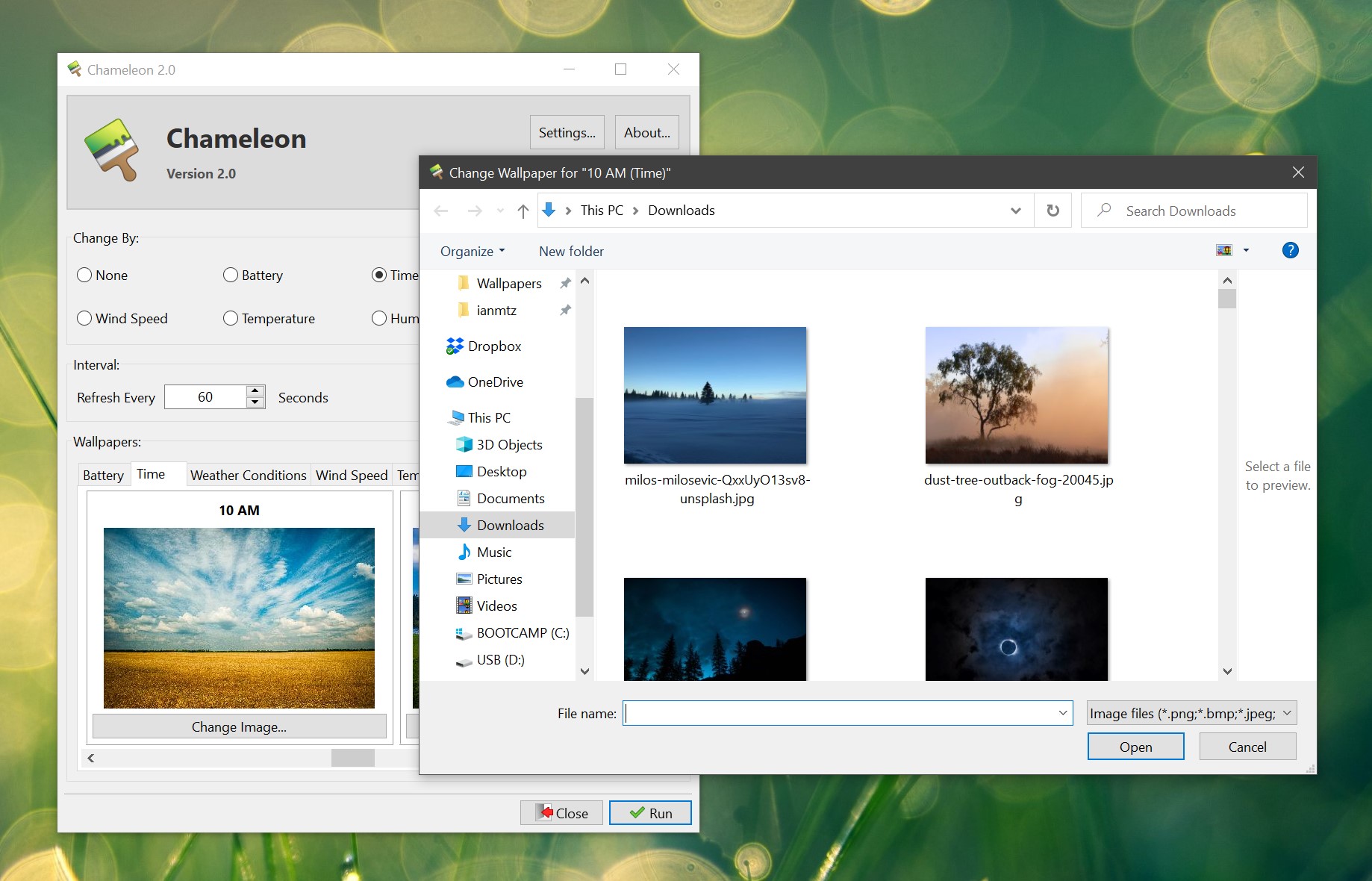
Run in the background
Once you're done configuring the settings, Chameleon will run in the background.
It will minimize to the system tray and clicking its icon will restore it.

Weather at a glance
View the most recently fetched weather data for your area.
If you're running a weather mode, just hover over Chameleon's icon in the system tray to see the weather.

Lightweight
Very low system requirements.
Chameleon uses up very few resources and can run on systems as far back as Windows Vista.